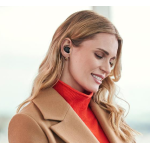 Bluetooth is easily the most well known wireless protocol in world, and has become synonymous with wireless. It is estimated that more than 5 billion, yes billion with a B, Bluetooth chipsets are shipped each year. Which explains the explosion in the last 10 years of so called Smart devices. Nearly every electronic device has Bluetooth connectivity, be it office phones, mobile phones, portable speakers, headphones, headsets, mice, keyboards, cars. And also devices that really don't require it, such as belts, smart diapers and er... adult entertainment items.
Bluetooth is easily the most well known wireless protocol in world, and has become synonymous with wireless. It is estimated that more than 5 billion, yes billion with a B, Bluetooth chipsets are shipped each year. Which explains the explosion in the last 10 years of so called Smart devices. Nearly every electronic device has Bluetooth connectivity, be it office phones, mobile phones, portable speakers, headphones, headsets, mice, keyboards, cars. And also devices that really don't require it, such as belts, smart diapers and er... adult entertainment items.
Did you know? As crazy as it sounds, Bluetooth is named after the 10th Century Danish King Harald Bluetooth, with the the Bluetooth logo a merging of the runes that represent his initials.
 First developed by Ericsson, then formalized in 1999, Bluetooth provides a way for different devices to communicate with each other by sending data via a secure, low-cost short-range radio frequency.
First developed by Ericsson, then formalized in 1999, Bluetooth provides a way for different devices to communicate with each other by sending data via a secure, low-cost short-range radio frequency.
Bluetooth works in the the 2.4 GHz band, dividing it's usable spectrum into 79 channels, which are used to transmit data. To ward off interference, Bluetooth uses adaptive frequency hopping, at a rate of 1600 hops per second. With too many Bluetooth devices in close proximity you will get collisions, where multiple devices send at the same time on the same channel, this results in clicks and pops in the audio.
Bluetooth works in a Master/Slave architecture, with a single Master device being able to communicate with up to seven slave devices. Slave devices can only communicate with the Master device, and are unable to communicate with each other. This is why you cannot pair two pairs of Bluetooth Headphones together, they are both Slave devices.
Bluetooth devices cover a large range of uses, that require different protocols to facilitate their communication. These protocols are called Bluetooth Profiles. For Headsets the important Profiles are: HFP, HSP and A2DP.
Advanced Audio Distribution Profile (A2DP) is a one way transmission of stereo audio, it can use SBC, AAC, or the newer atpX audio codec for high quality music streaming. Headset Profile (HSP) provides for two way transmission of audio, allowing you to both talk and listen, it achieves this by using a mono transmission stream for both devices. Hands-Free Profile (HFP) is an extension of Headset Profile (HSP), allowing you to answer/end calls, change volume, redial the last number, place a call on hold etc.
It is the switching between these profiles that causes your audio to go from crystal clear, to being muddy and low quality when on a call. Unfortunately this is how the Bluetooth specification currently works, and is the trade off we have to live with for now.
While Bluetooth may resemble Wi-Fi in its use of the same frequency range (the 2.4 GHz band), the similarities stop there. Bluetooth covers one-fifth the total range of Wi-Fi, and Wi-Fi requires more expensive hardware and reaches greater distances.
Did you know? A Bluetooth network is called a piconet.
Before you start talking, you need to know a few things.
Bluetooth has a typical range of 10-20 meters. Though you may see manufacturers state up to 100 meter range, we have NEVER found those claims to be anything but laughable.
Bluetooth is currently up to version 5.4, but don't worry, all versions of Bluetooth are backward compatible. Even if your headphones are only Bluetooth 4.0, they will still work fine. Though you will miss out on some of the newer features, like improved audio codecs.
Before communicating, devices must be paired. This is done by placing the slave device in to pairing mode, and searching for it on the master device. Once paired, the devices will automatically search for each other and reconnect when powered on.
Most Bluetooth headsets support multipoint, which means they can be paired with up to 8 devices, but can communicate with only two devices at one time. Introduced in Bluetooth 4.0, multipoint can control two Bluetooth devices, automatically switching between them as required. For instance, multipoint can pause music on one device, when you answer a call on your second device. When that call ends, it switches back to the music automatically. Perfect for those with a personal and work mobile.
Looking for a Bluetooth Headset?